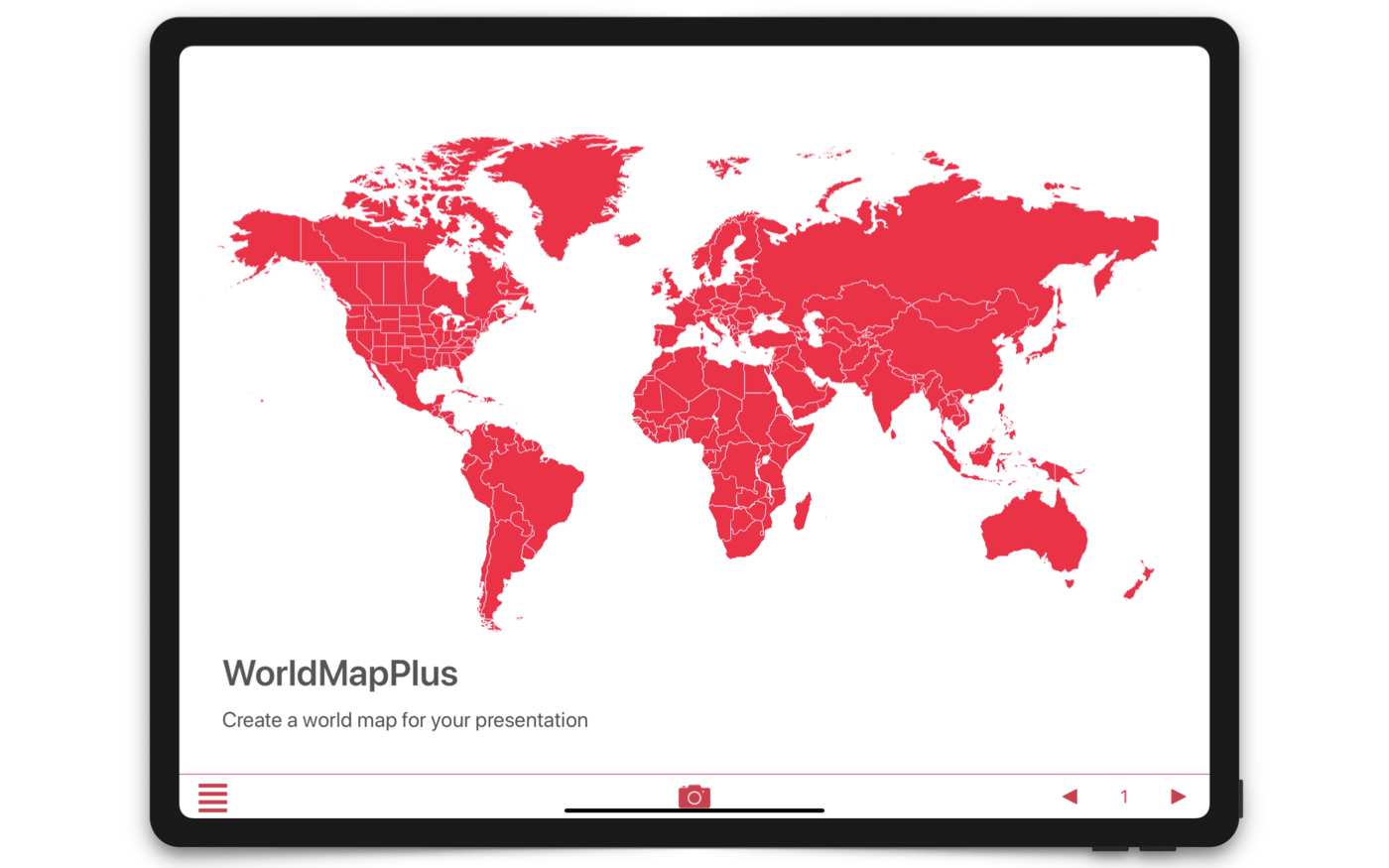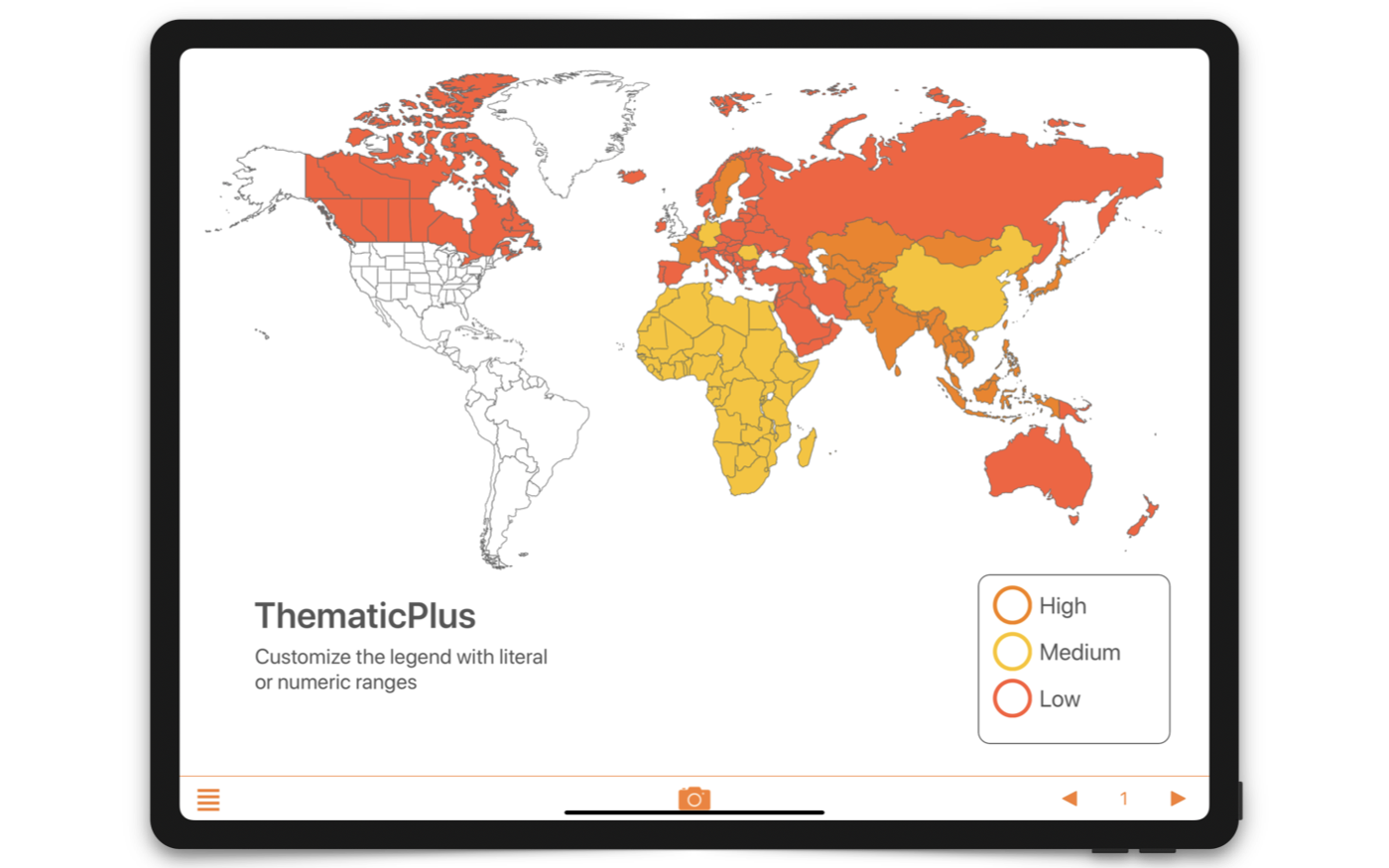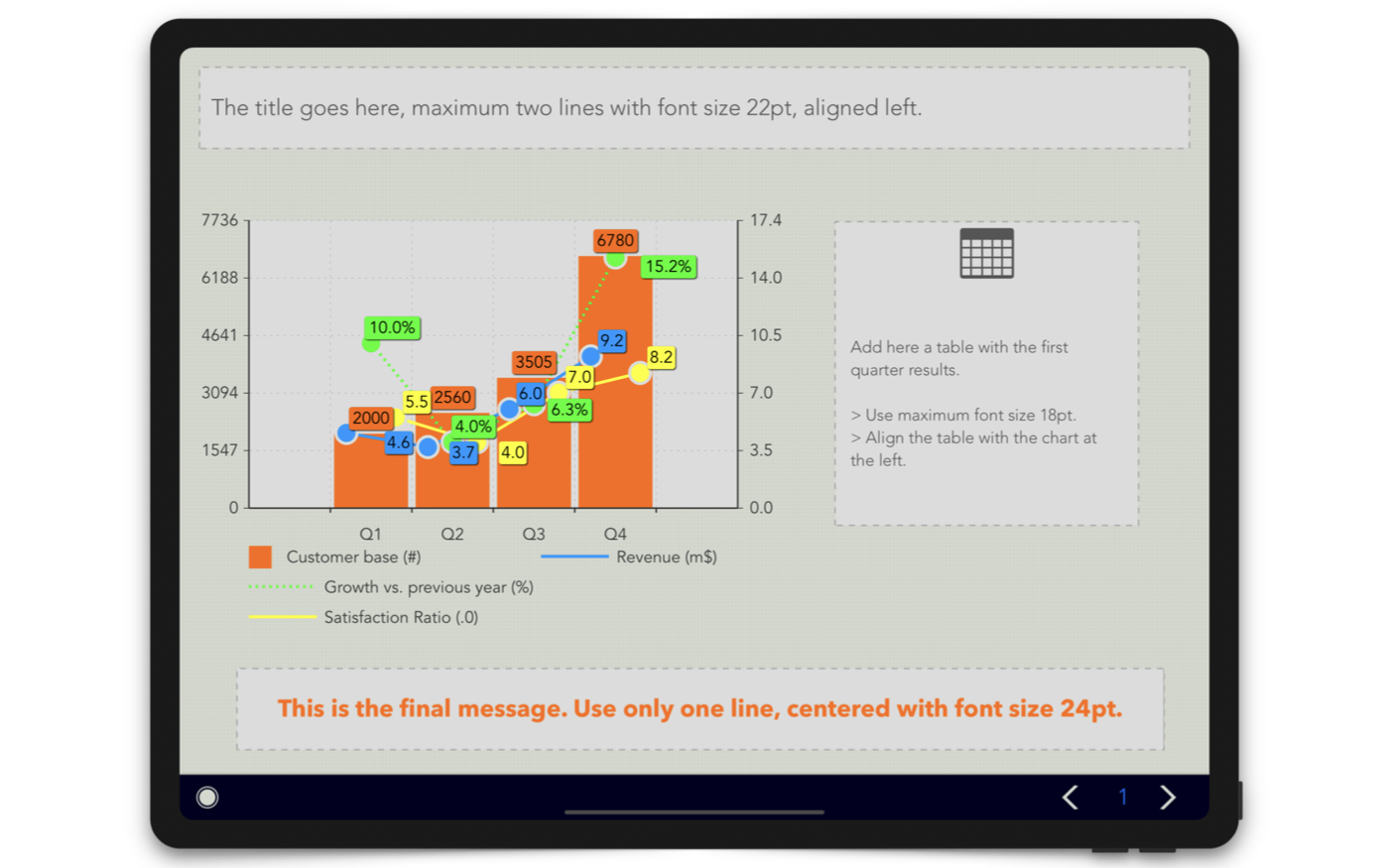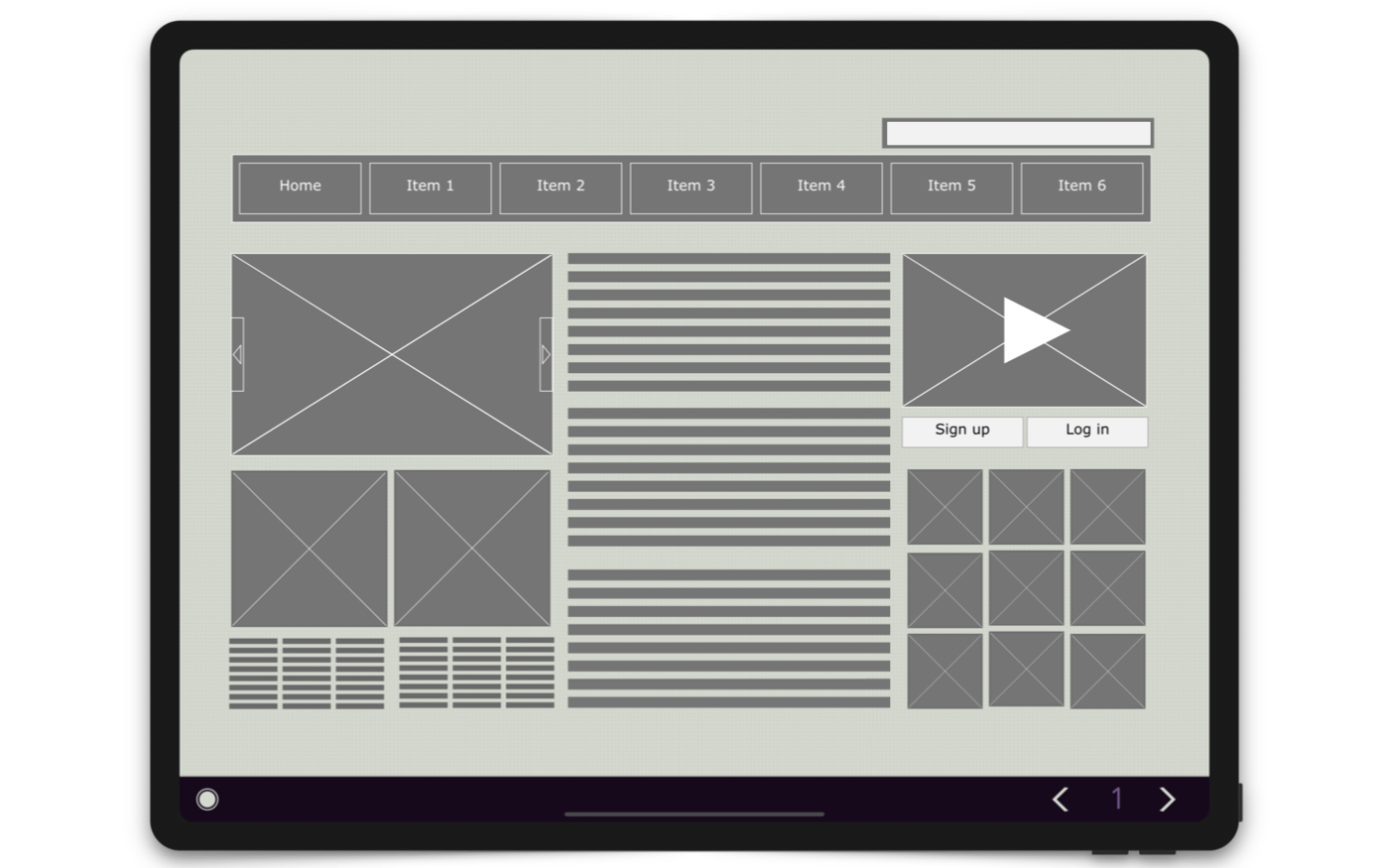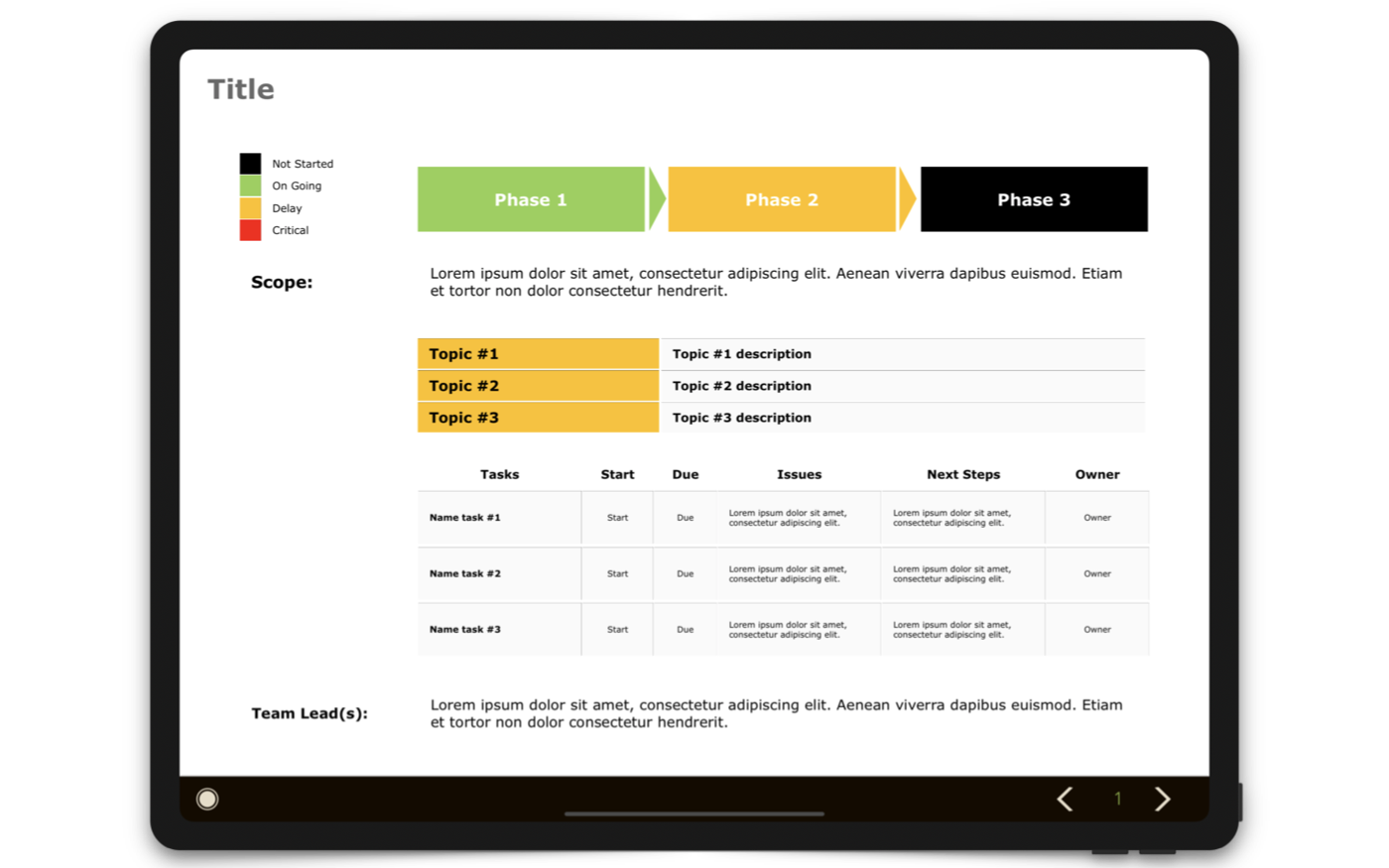Customize and Export
Take advantage of customizable themes, auto-layout features, and easy export options to polish your presentations. Set default colors and fonts to maintain a consistent look across all your projects. Export your work in various formats, including HTML, PDF, or snapshots, and share them securely with your team. Whether you're creating a storyboard, organizing projects by topic, or preparing a proposal, our app is your go-to tool for efficient and flexible presentation design.
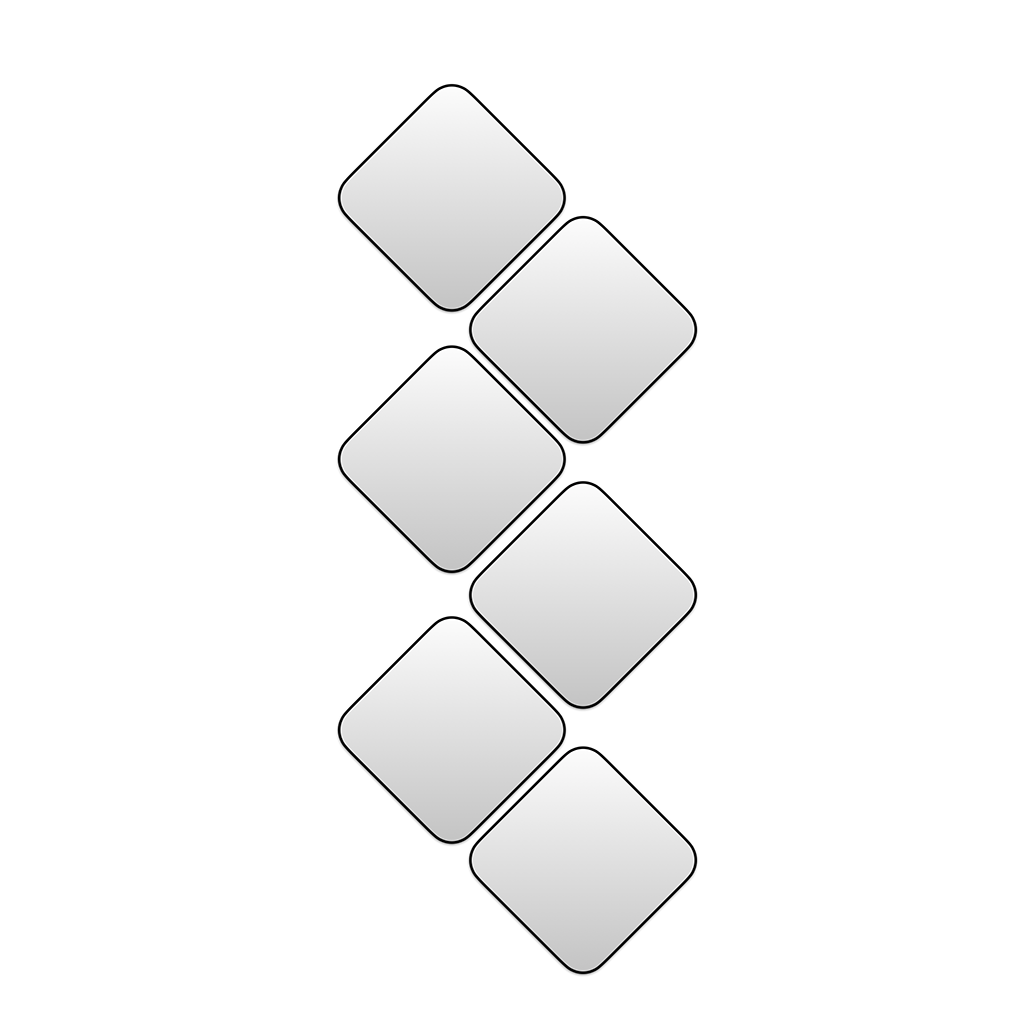 MOREPATHS.COM
MENU
MOREPATHS.COM
MENU
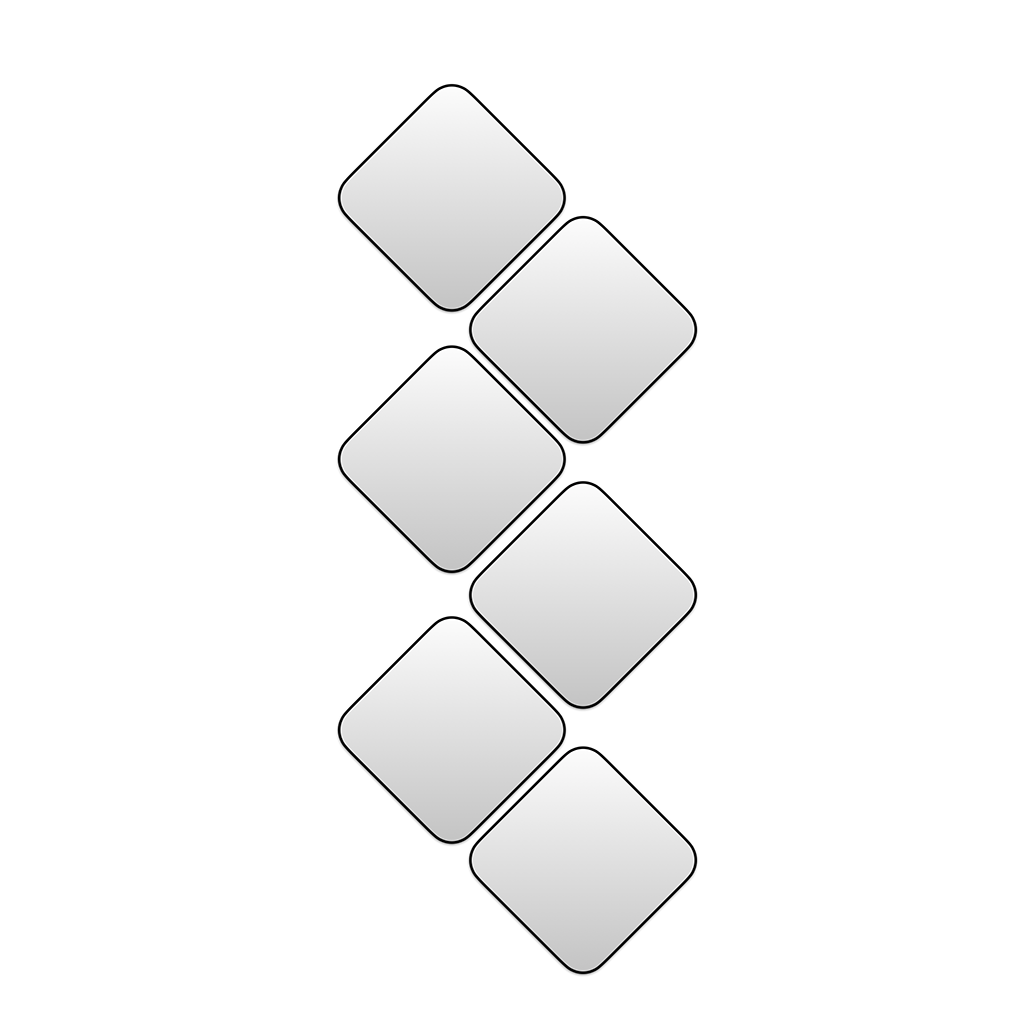 MOREPATHS.COM
MENU
MOREPATHS.COM
MENU