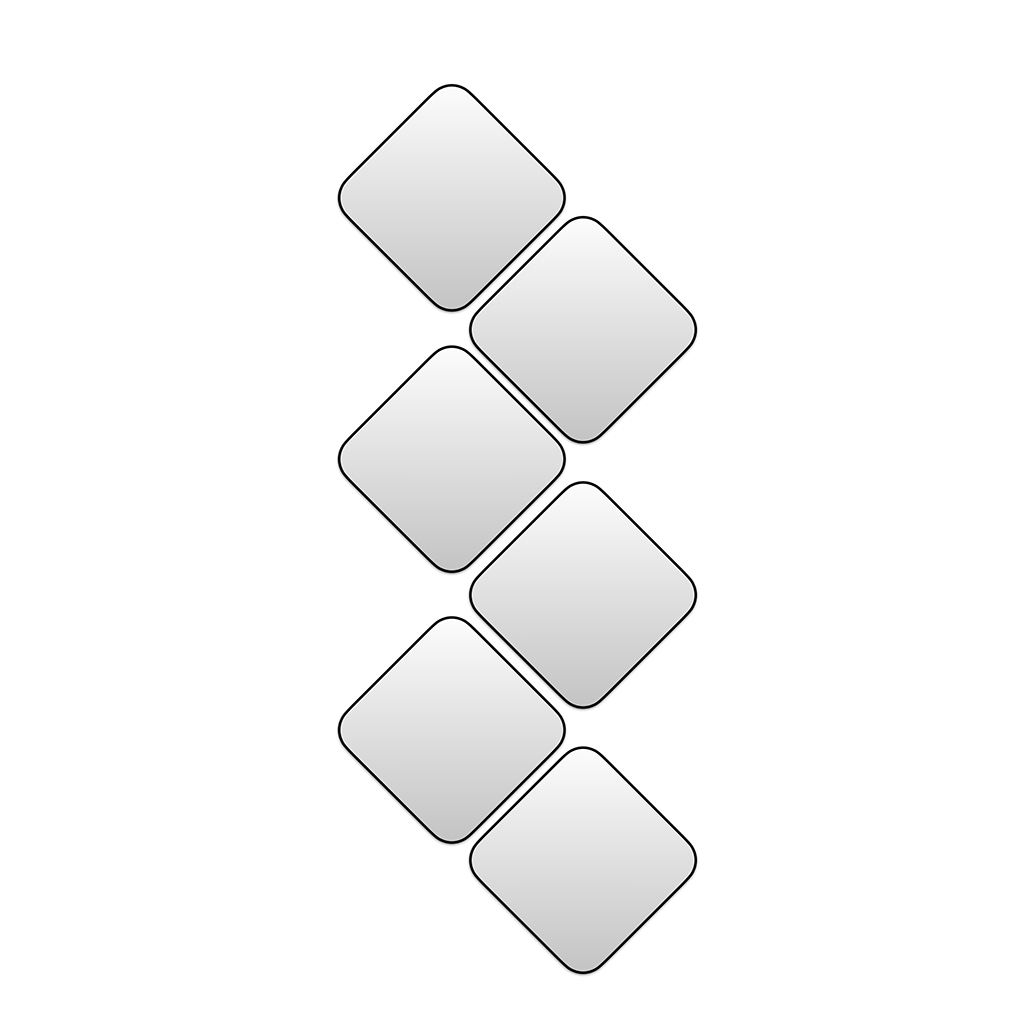 MOREPATHS.COM
MENU
MOREPATHS.COM
MENU
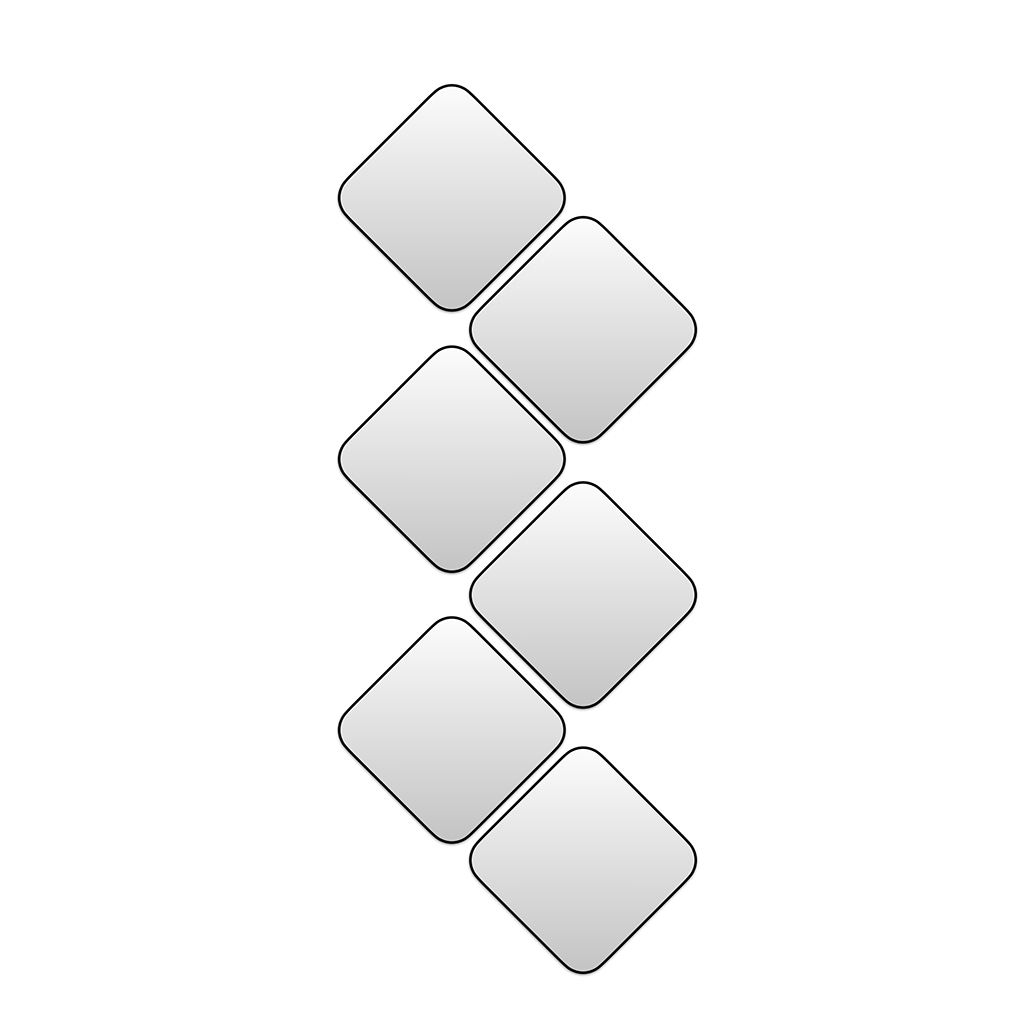 MOREPATHS.COM
MENU
MOREPATHS.COM
MENU
DraftsPlus revolutionizes the way you prepare presentations by enabling you to create detailed blueprints effortlessly. Whether you're planning a corporate pitch or a classroom lecture, this app provides an intuitive platform for drafting and organizing your ideas. It allows users to paste text or graphics from the web or other documents, making it easy to enrich content and provide comprehensive guidelines for the final version. The ability to work in parallel with others, even remotely, further enhances the app's utility, ensuring seamless collaboration and efficient idea-sharing.
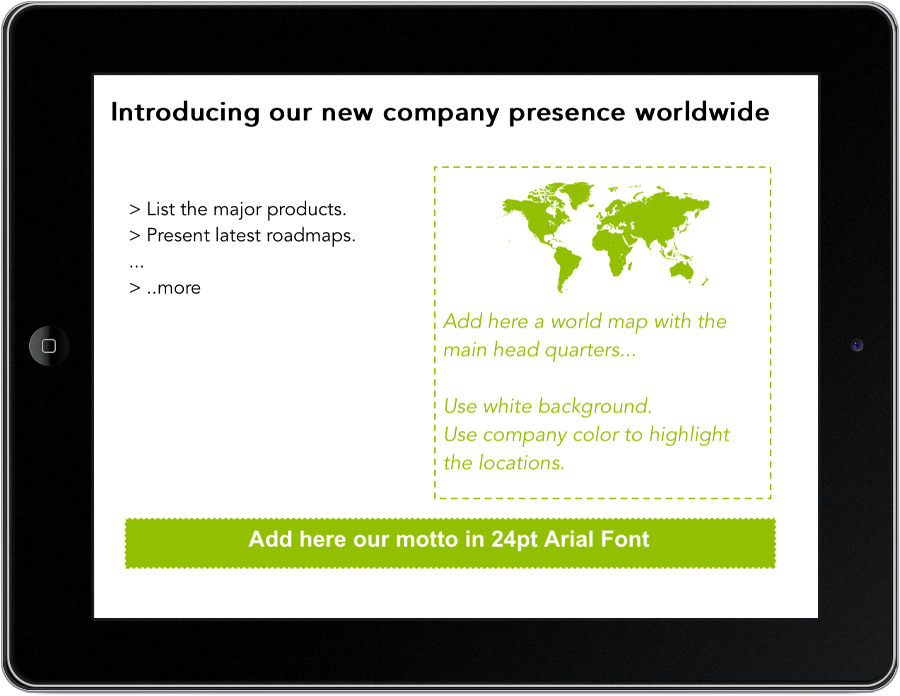
DraftsPlus empowers you to unleash your creativity with customizable stickers, including images, text, tables, and graphs. You can format these elements using standard HTML constructs, offering flexibility for those familiar with web development. The app's themes feature allows you to set default colors and fonts, ensuring a consistent and professional look across all your presentations. This customization not only saves time but also ensures that your presentations align with your branding or personal style, enhancing the overall visual appeal.
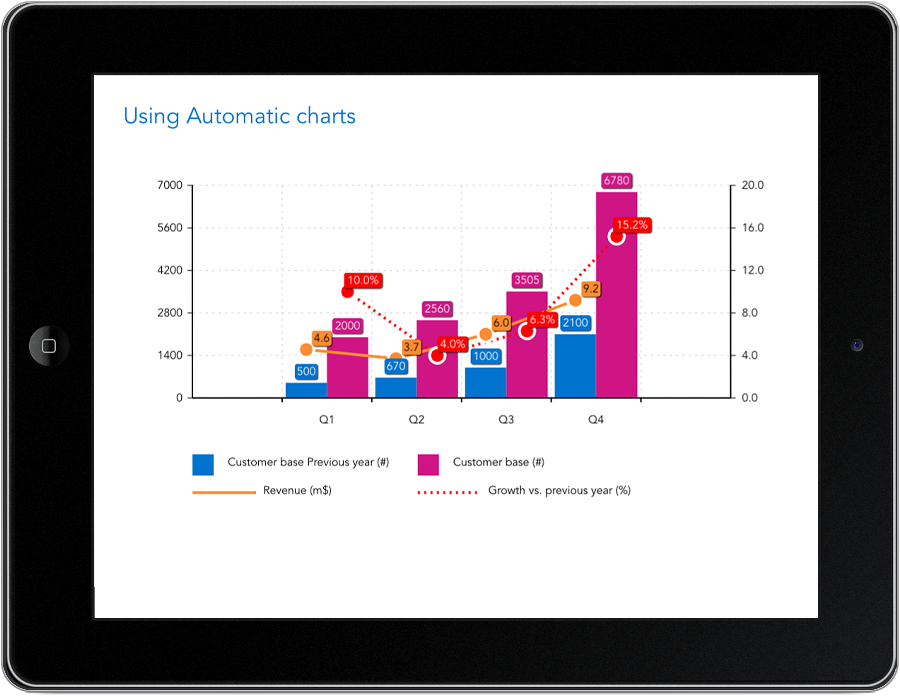
One of the standout features of DraftsPlus is its Auto-Layout functionality, which intelligently reorganizes the content based on the device's orientation. This means you can effortlessly switch between horizontal and vertical views, with the layout adjusting automatically. This feature is particularly useful when preparing presentations for different viewing formats, such as projectors or tablets. The ability to print documents in multiple orientations with a simple gesture ensures that your presentation is always optimized for the audience and setting.
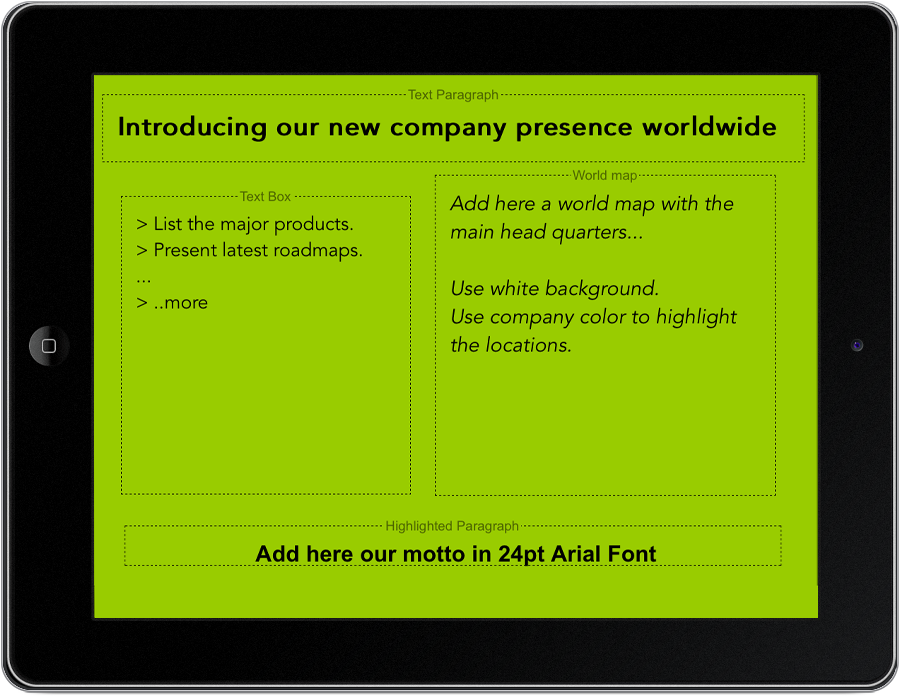
DraftsPlus offers robust content management tools, including the ability to organize projects by topics and assign attributes for better archiving. This is ideal for users handling multiple presentations or those who need to keep track of various drafts and themes. The storyboarding feature allows you to assign names and notes to each page, helping you build a coherent narrative and ensure a logical flow in your presentations. This organizational capability makes it easier to manage complex projects and ensures that all team members are on the same page, literally and figuratively.

Security and collaboration are at the heart of DraftsPlus. The app's secure-share option uses encryption to protect your projects, ensuring that only intended recipients can access the content. This is particularly valuable for sensitive corporate presentations or proprietary information. Moreover, DraftsPlus facilitates remote teamwork, allowing you to share projects and receive feedback seamlessly. This functionality ensures that team members can collaborate effectively, regardless of location, making DraftsPlus an indispensable tool for modern, remote-working environments.
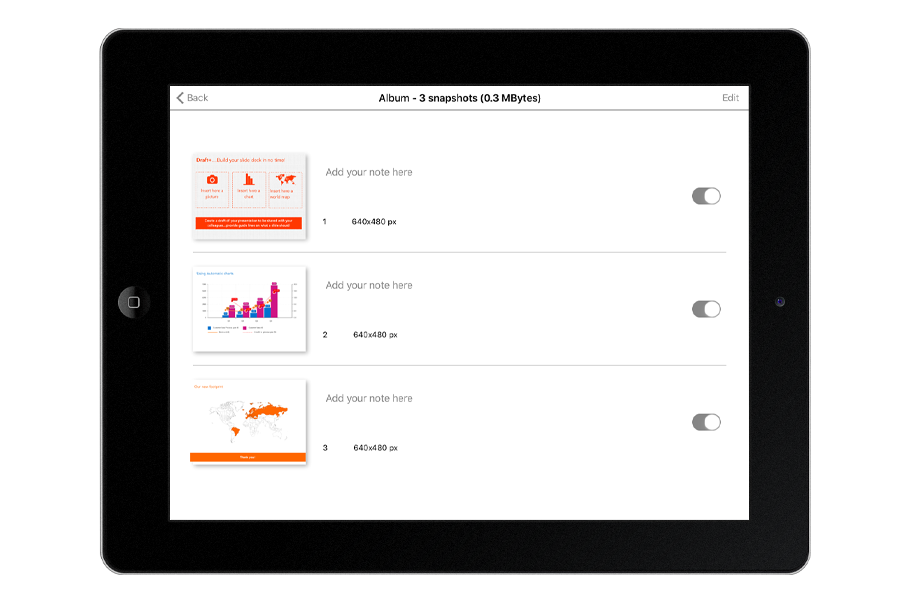
By leveraging these features, DraftsPlus positions itself as a comprehensive solution for anyone looking to streamline the creation and sharing of professional presentations. Whether you're a student, educator, or business professional, this app offers the tools you need to enhance productivity and collaboration.
Start Creating