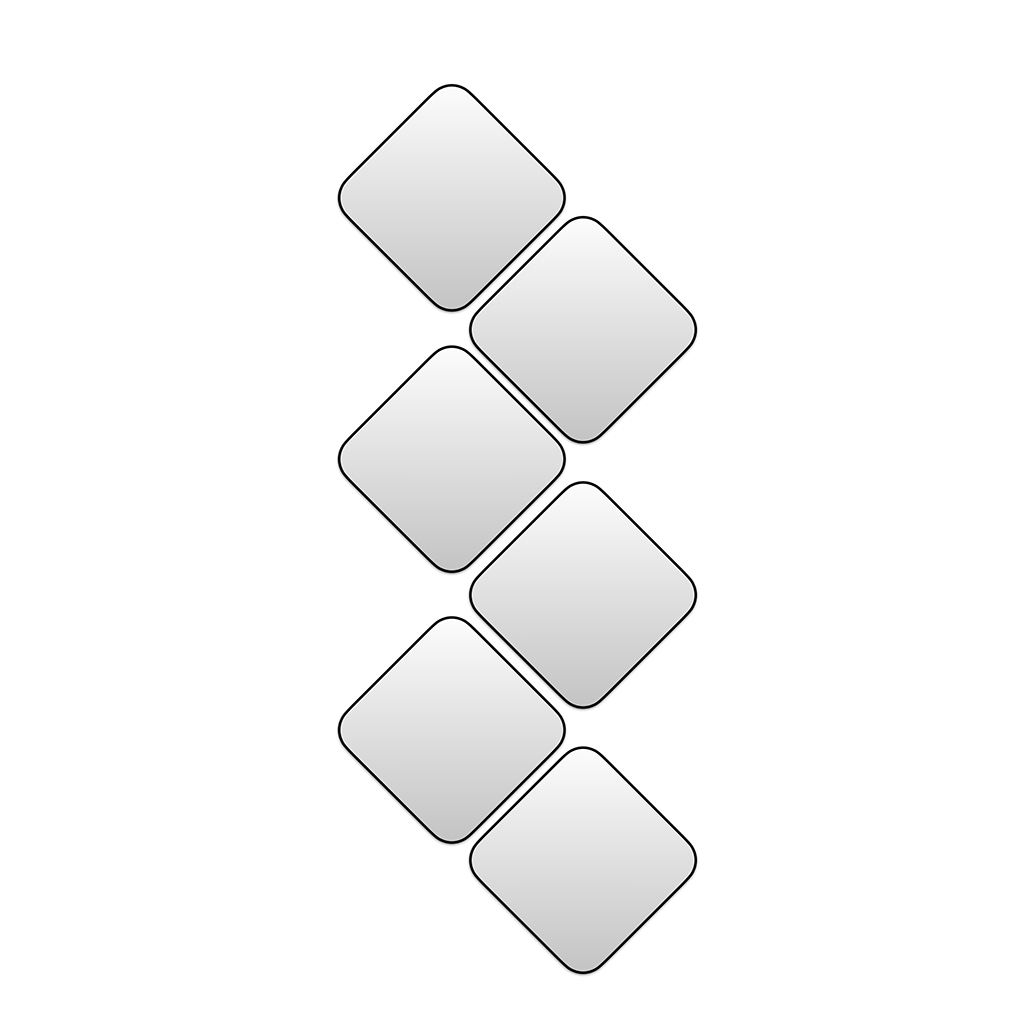 MOREPATHS.COM
MENU
MOREPATHS.COM
MENU
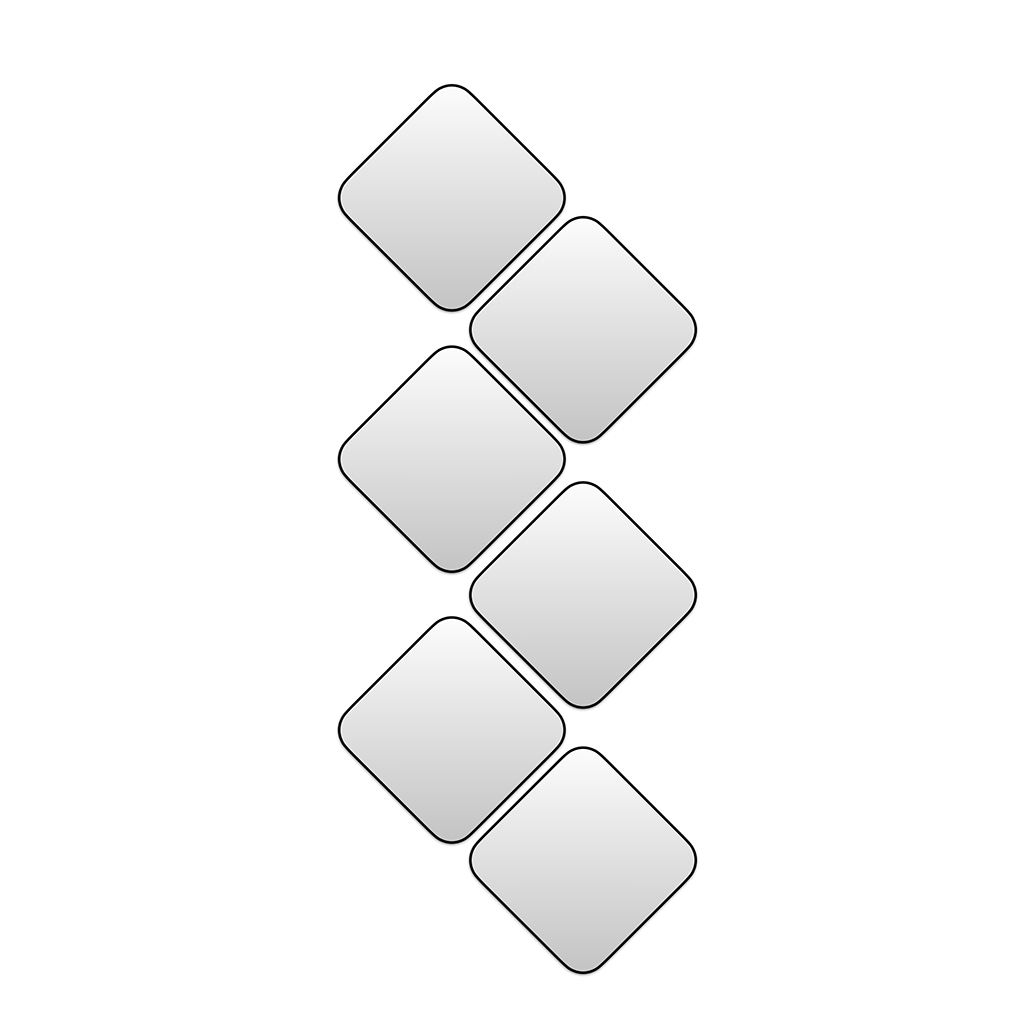 MOREPATHS.COM
MENU
MOREPATHS.COM
MENU
PerfectPlus revolutionizes the way professionals create and deliver presentations on mobile devices. This innovative app is tailored specifically for iPads and iPhones, offering a seamless solution for crafting high-quality business slides on the go. With its user-friendly interface and intelligent design, PerfectPlus empowers users to focus on content while the app handles formatting, ensuring polished results every time.

Boasting an extensive library of over 400 customizable templates, PerfectPlus caters to a wide range of business needs. From executive summaries and project status reports to sales pitches and product portfolios, the app provides professionally designed templates that save valuable time and effort. Users can easily select the most appropriate template and customize it to fit their specific requirements, eliminating the need for time-consuming formatting work.
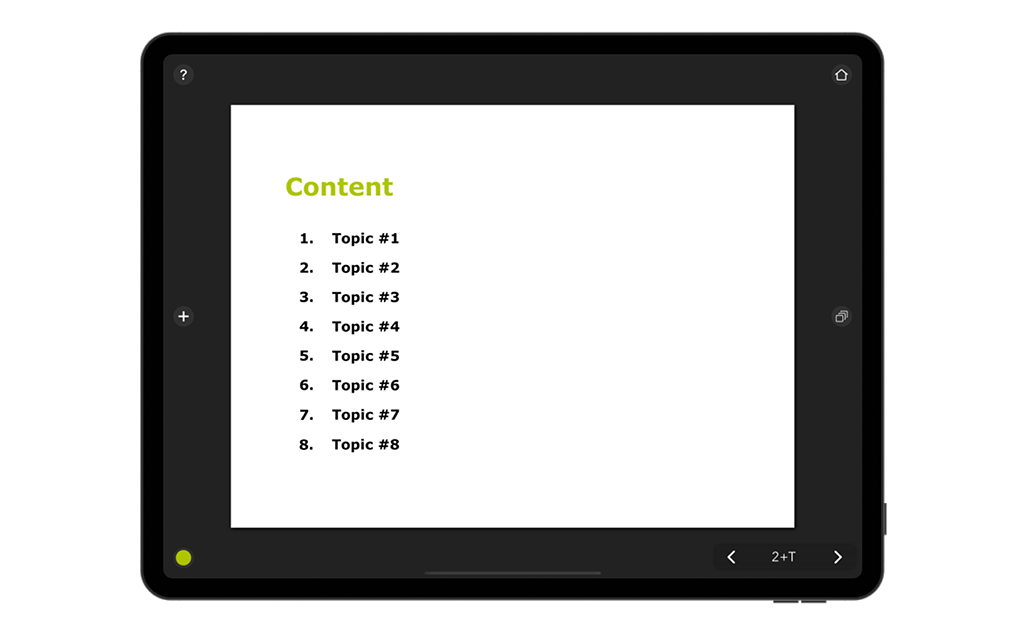
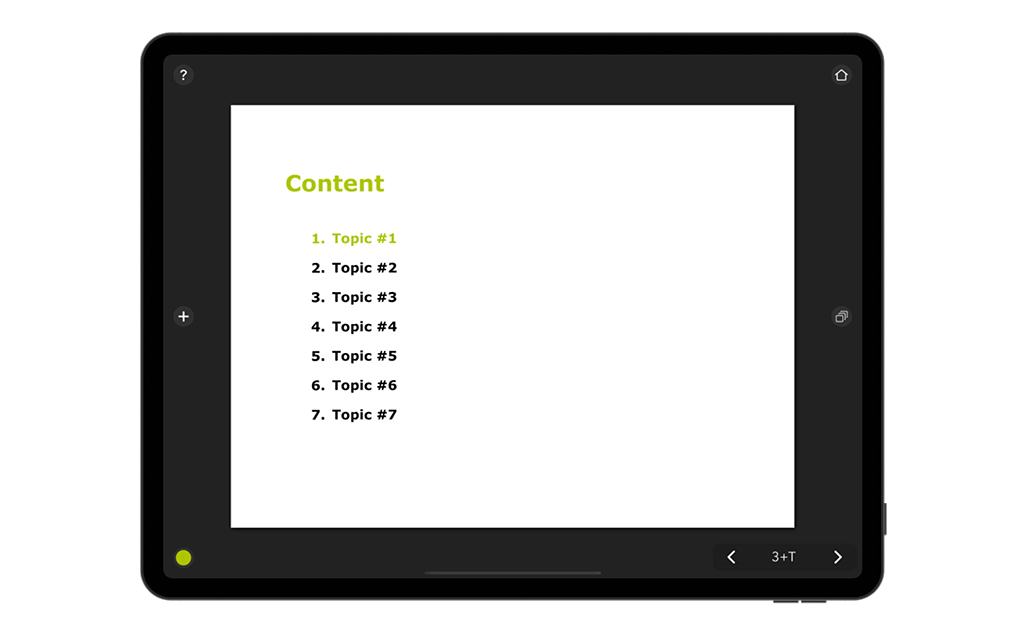
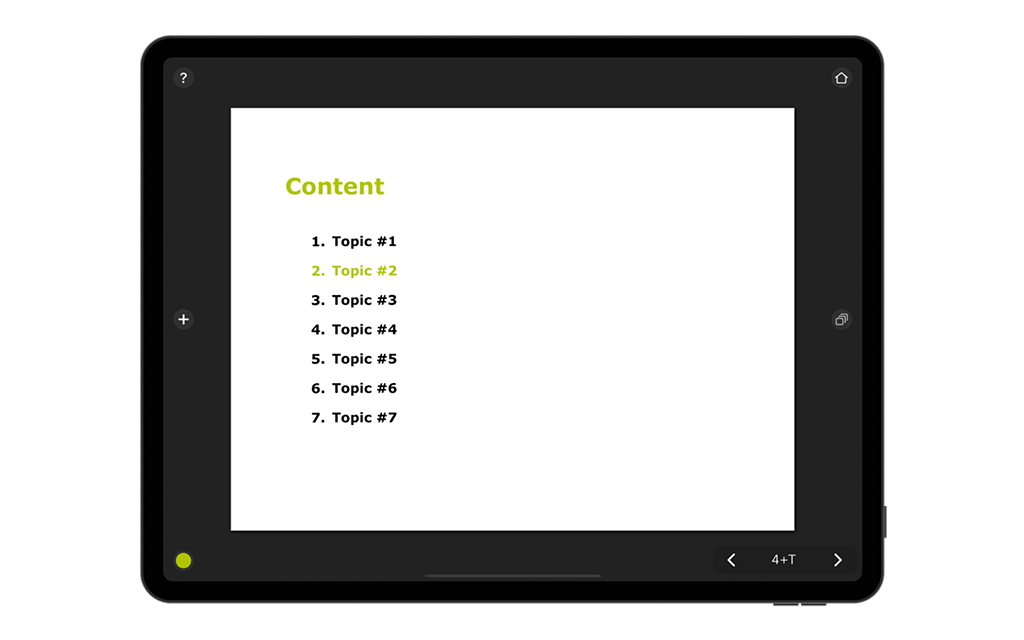
One of PerfectPlus's standout features is its collection of "stickers" - versatile elements that allow users to add extra information and personalize their slides. These stickers can be fully customized, including fonts, colors, and layouts, and saved for future use in the project library. This feature, combined with the app's formatting groups and automatic page layout functionality, ensures consistency across presentations and adapts seamlessly to both portrait and landscape orientations.
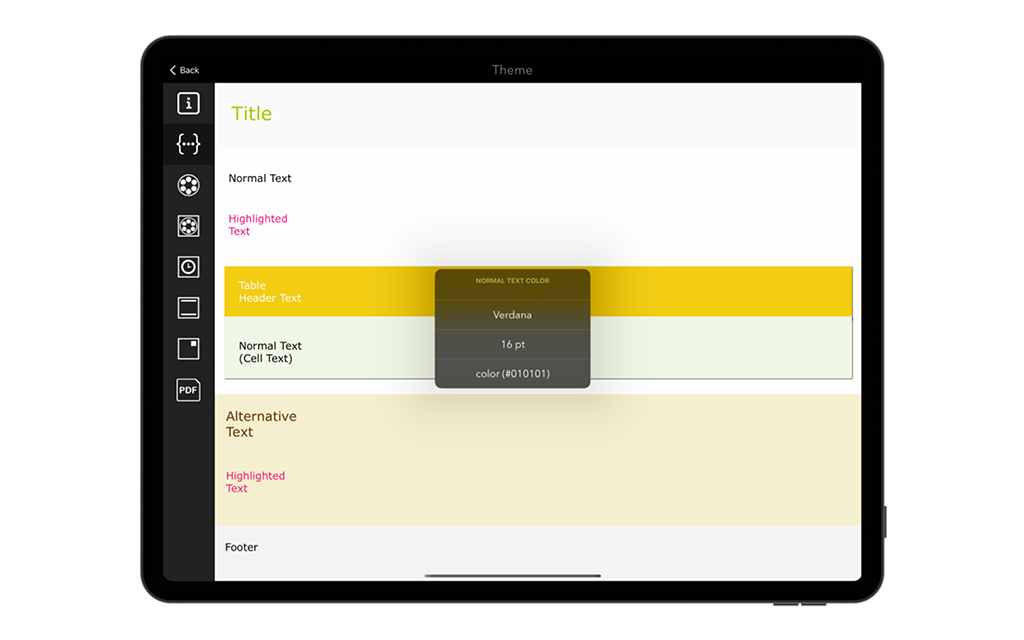
PerfectPlus goes beyond simple slide creation, offering robust presentation tools for effective delivery. The Lecturer mode enables users to present slides on an external screen while viewing notes on their device, enhancing confidence and professionalism during meetings. Additionally, the Storyboard feature allows for easy slide reordering and note-taking, helping users craft compelling narratives for their presentations.

Collaboration and sharing are made effortless with PerfectPlus. Users can securely share projects with team members, export presentations as password-protected PDFs, and even create snapshot versions for feedback or version control. Whether you're working remotely or presenting in person, PerfectPlus provides the tools necessary to create, edit, and share professional-grade presentations from anywhere, making it an indispensable app for modern business professionals.
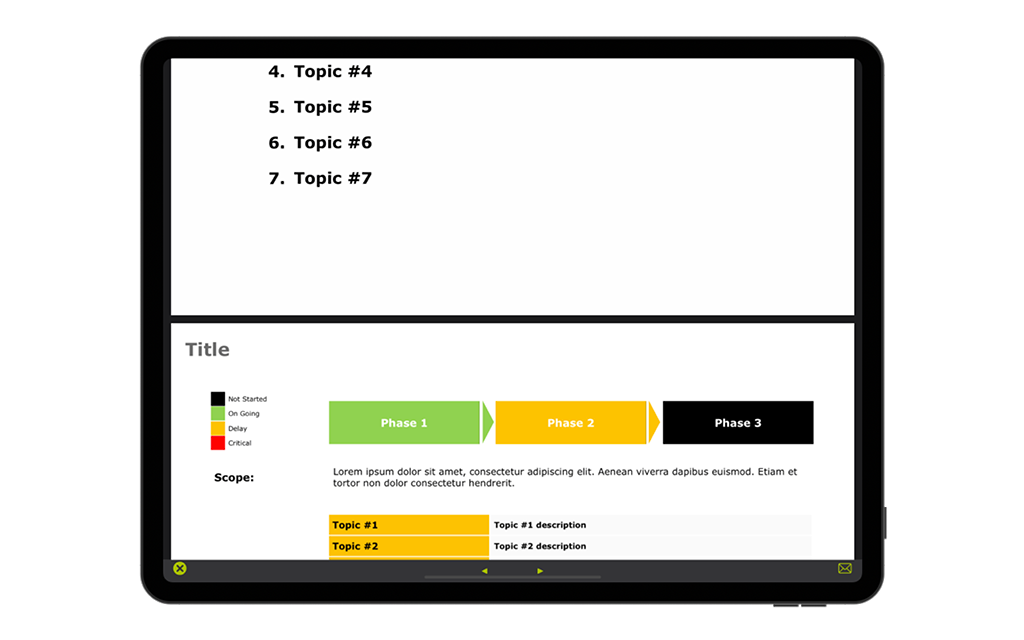
If all you need to communicate is a series of pictures of different pages with some comments, PerfectPlus does it for you. Just take the snapshots and publish the photo album.
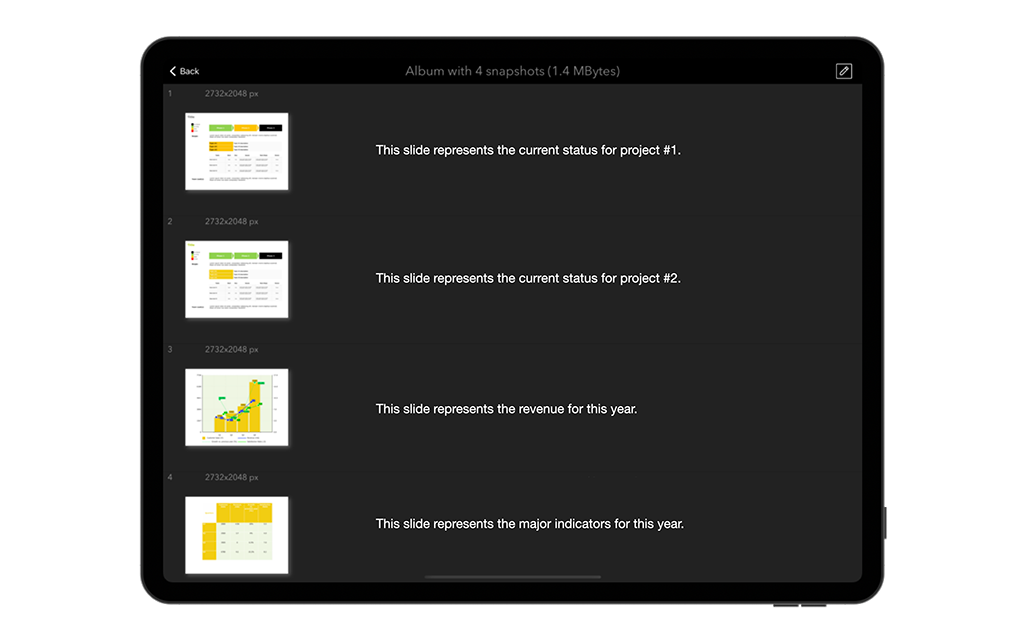
Start Presenting