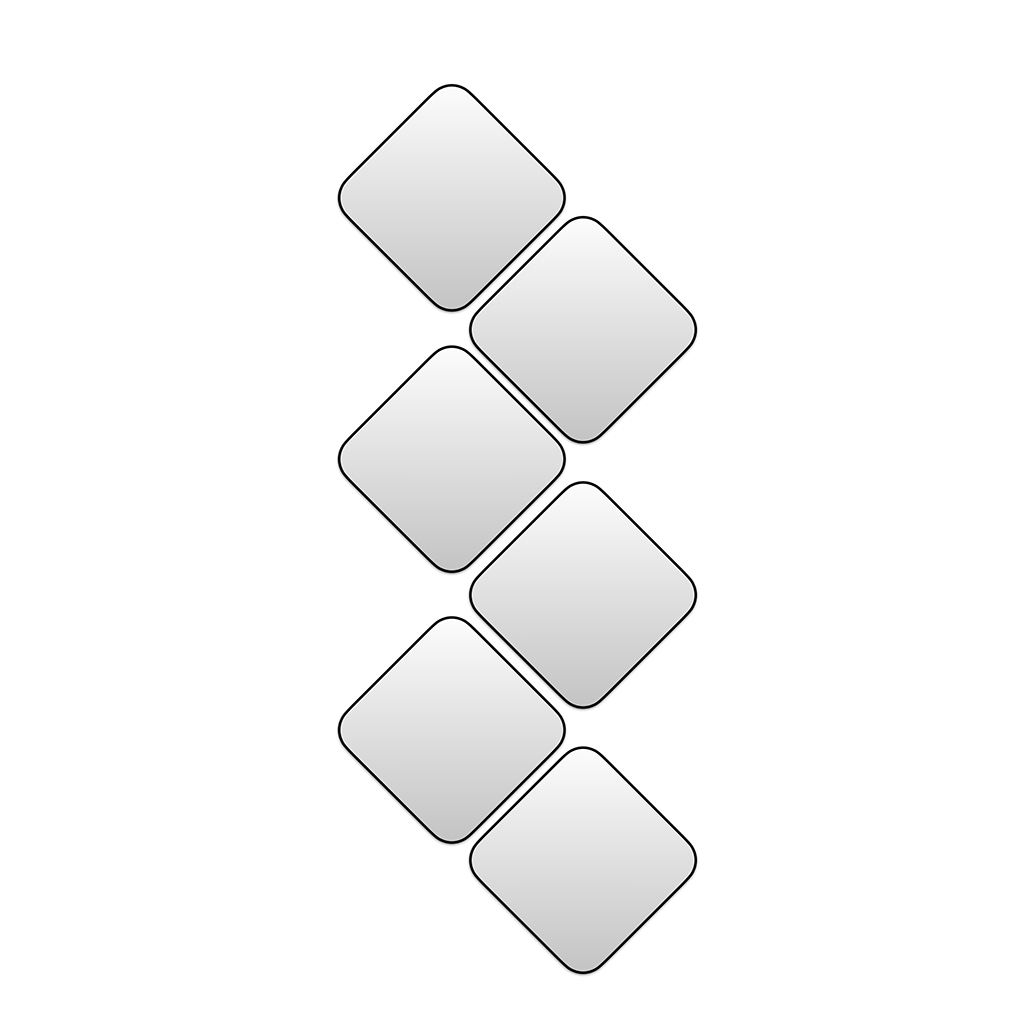 MOREPATHS.COM
MENU
MOREPATHS.COM
MENU
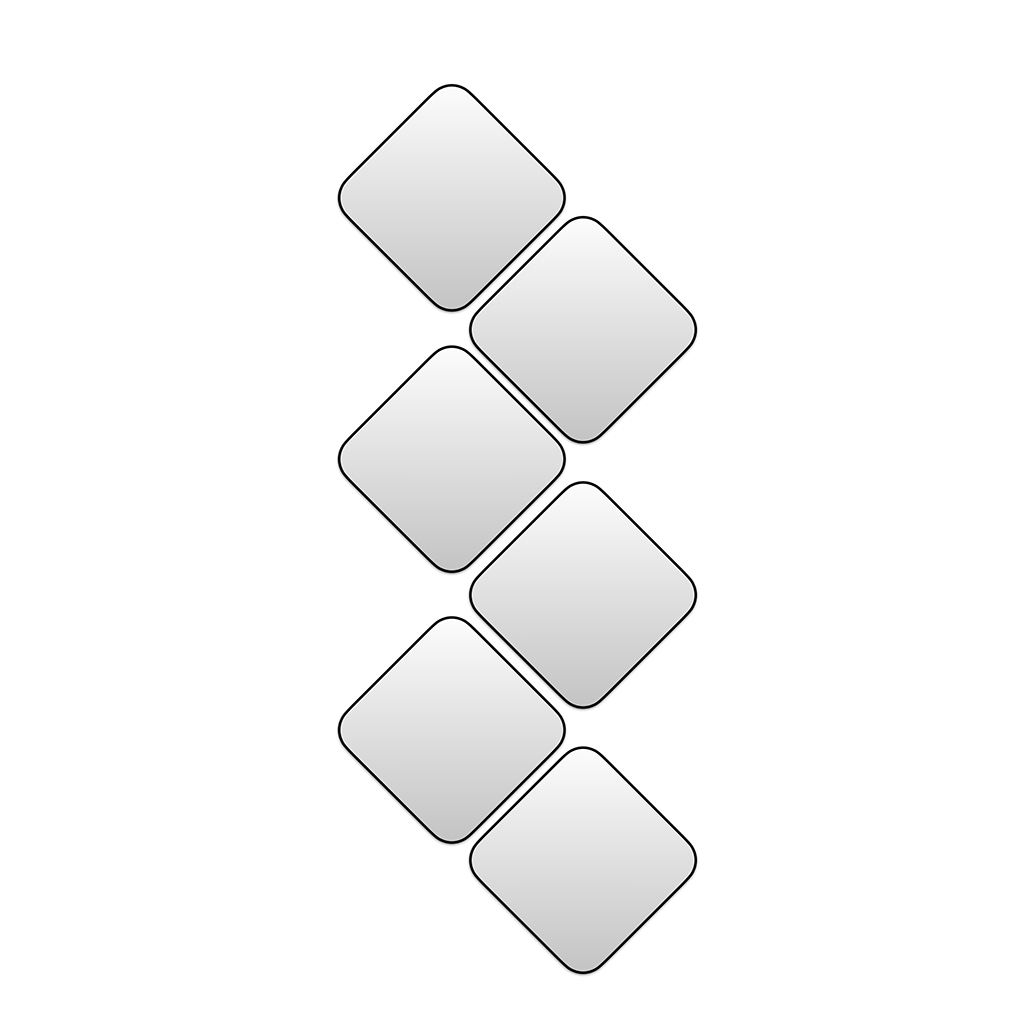 MOREPATHS.COM
MENU
MOREPATHS.COM
MENU
DesignsPlus is the go-to app for creating detailed two-dimensional wireframes for apps and websites, offering a comprehensive platform for outlining layouts, content arrangement, and menu logic. This tool is designed to help developers, UI designers, visual designers, and business analysts conceptualize the user interface before moving to the final development phase. With the ability to publish and share navigable versions of your wireframes, DesignsPlus ensures that your design ideas can be easily communicated and refined collaboratively, all while occupying minimal space on your device.
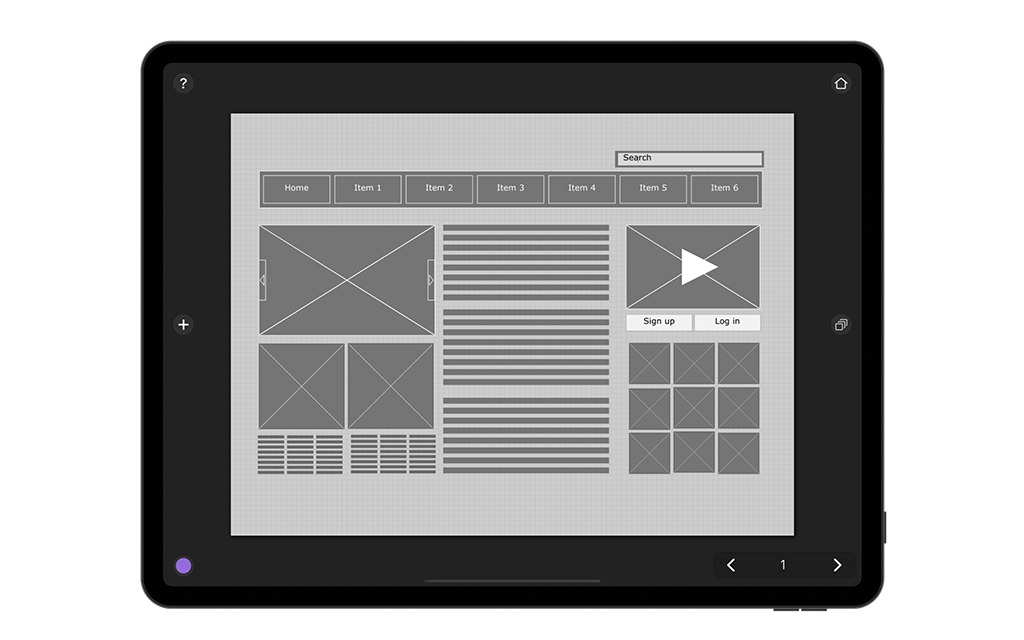
Equipped with over 400 customizable symbols and built-in mockups, DesignsPlus provides a versatile toolkit for wireframing. Users can adjust fonts, sizes, colors, and text to create tailored UI elements that reflect the desired user experience. This extensive library includes templates for iPhones, iPads, and basic websites, allowing designers to prototype across various platforms. The ability to add notes and comments directly to projects and elements further enhances the design process, making it easier to document and share design rationale with stakeholders.
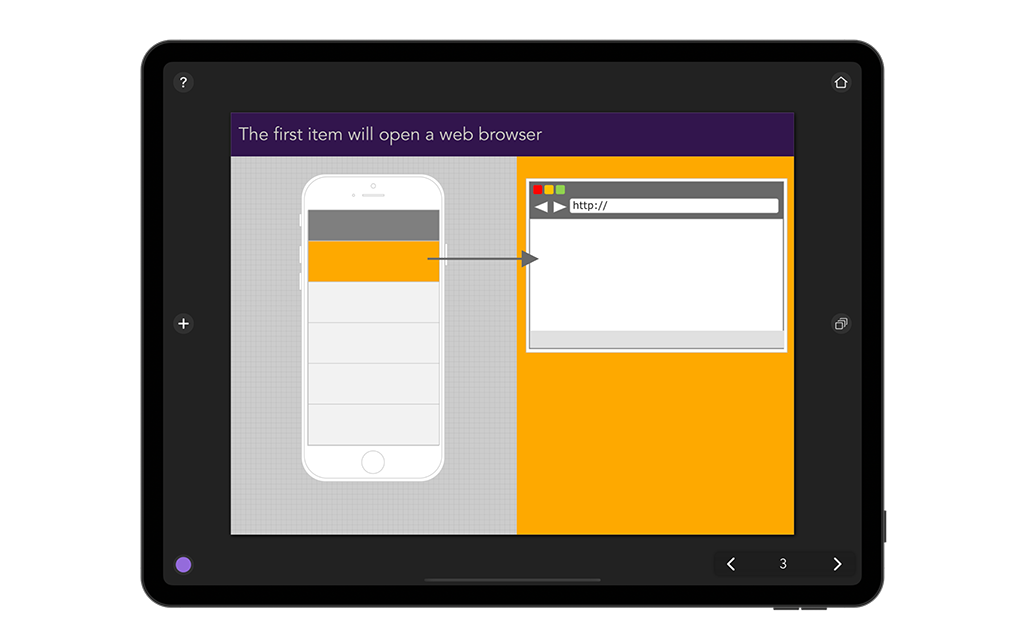
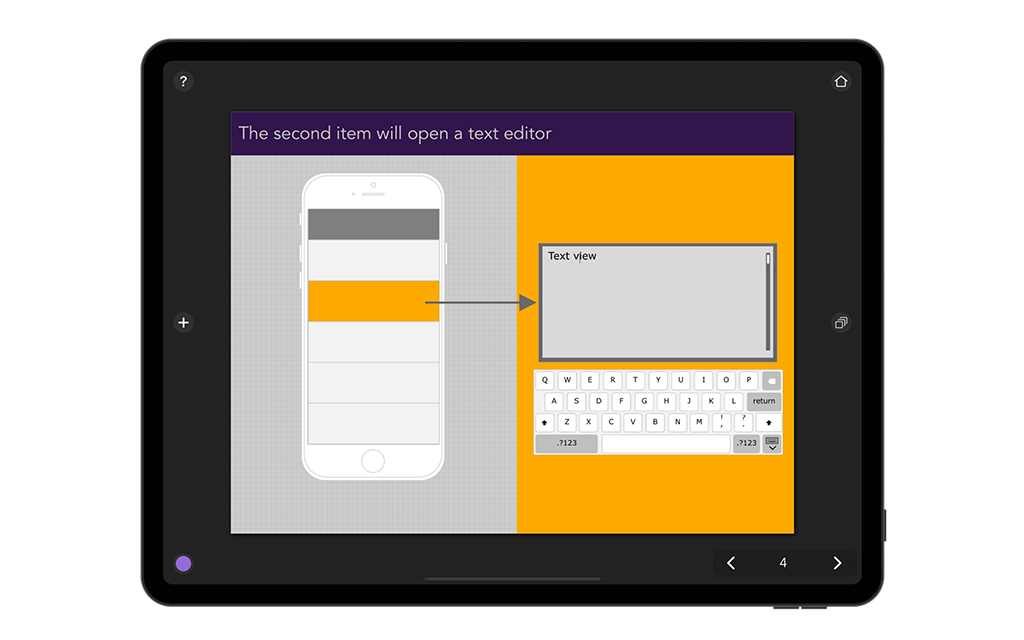
One of the standout features of DesignsPlus is its Reader Mode, which allows you to present your wireframes on an external screen while reading the storyboard's contents. This is perfect for meetings and presentations, where visualizing the flow and functionality of an interface is crucial. The storyboard feature enables users to add detailed comments to describe screens and pages, providing a clear narrative that guides viewers through the design. Automatic pagination ensures that all elements are optimally resized and positioned, regardless of the device orientation, offering a seamless viewing experience.
DesignsPlus offers robust project management features, including the ability to organize wireframes into groups and share them with team members. The app's versioning system allows users to take snapshots of pages, add comments, and share updates, making it easy to track changes and collaborate on design iterations. Sharing is secure and supports encryption with passwords, ensuring that your design files are protected even when working on public networks. The ability to import and export projects in various formats, including PDF and HTML, makes it easy to share wireframes with others, regardless of their software tools.

The links map feature in DesignsPlus automatically generates reports that describe the relationships between different pages and user interfaces, outlining the logic of user navigation. This provides clear guidelines for developers and designers, facilitating a smooth transition from wireframing to development. Additionally, the app supports the integration of external content, allowing users to insert images and text from the Clipboard as new elements on the page. This flexibility makes DesignsPlus an invaluable tool for creating comprehensive and interactive wireframes that accurately represent the intended user experience.

By harnessing the power of DesignsPlus, professionals in the UI/UX field can streamline their design processes, enhance collaboration, and deliver well-documented and visually compelling wireframes. Whether you're planning a new app, website, or digital interface, DesignsPlus offers the tools and features you need to succeed.
Start Designing