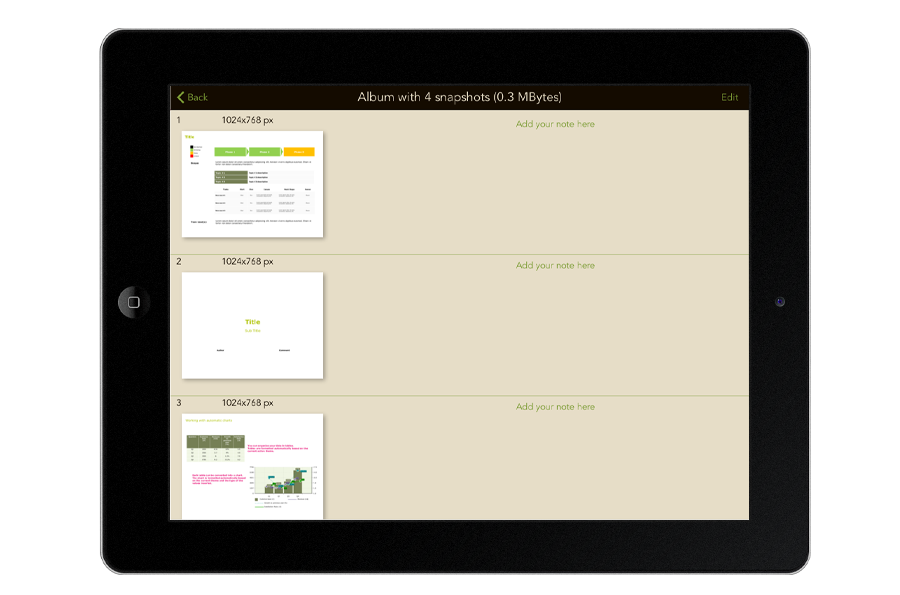The Perfect+ engine has been designed based on the inputs of experts with several years' expertise in the project management business (sales, marketing, business development ...).
You need to quickly build an executive summary?
Just pick up the right template and add your text. The content you inserted, will be automatically applied to any new version of the template, so you can highlight paragraphs, change roadmap status and more...
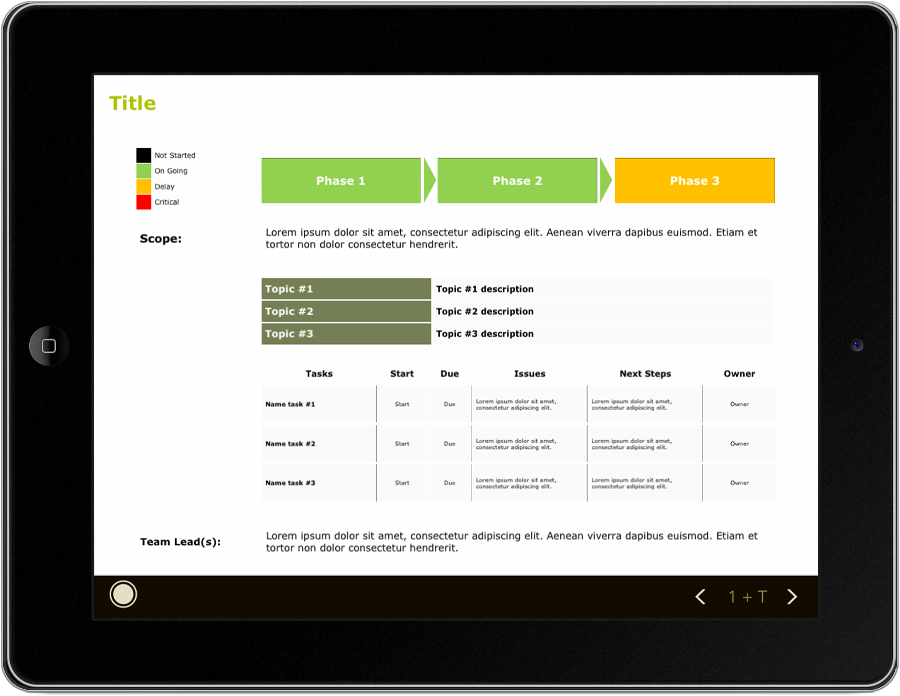
Working with Perfect+ you will discover that there is so much more than just the pre-built templates. Each group of models come with alternative versions that will help you highlight project status, roadmaps, business case analysis.
You can enable the option "Record history" and, all the changes you applied to a page can be reverted to one of the versions in the past. Just with a click, you can move forward and backward the storyline of changes.
If you don't like the template's automatic formatting, or you want to add some additional customizations, you can disable the "template mode" and work on your page as a standard presentation editor.
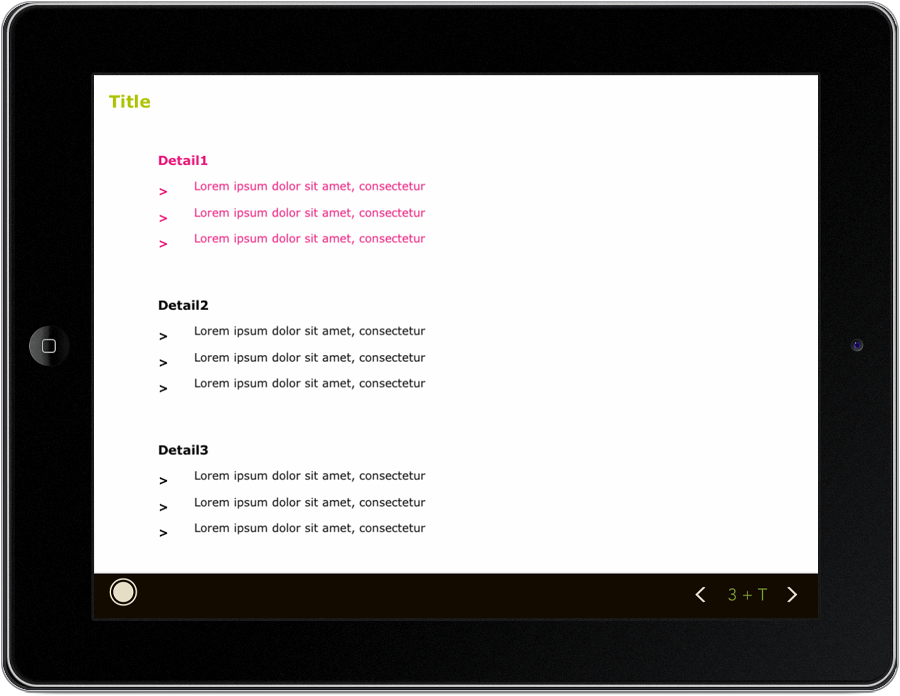
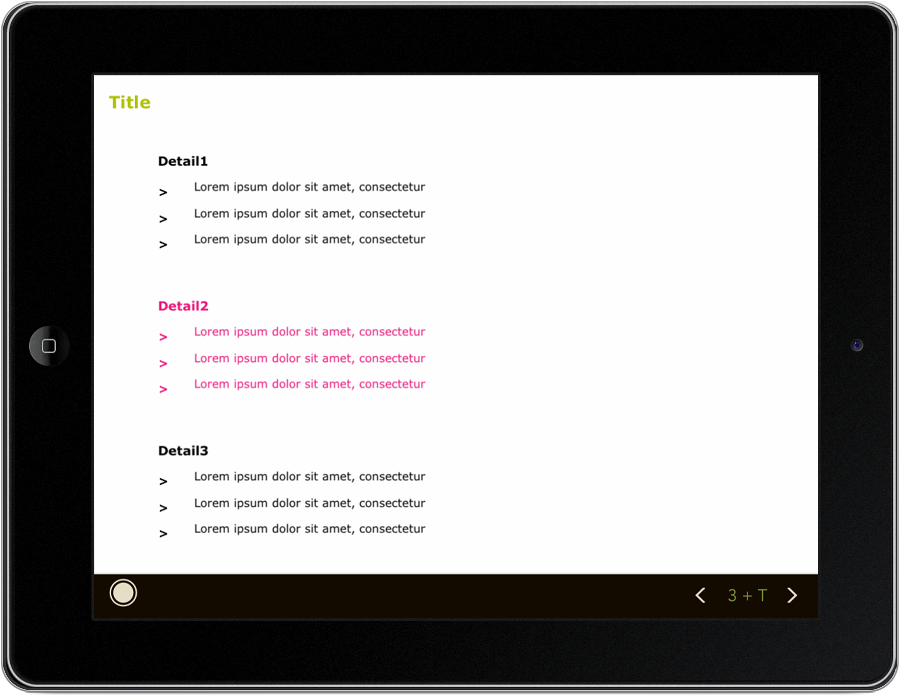
When you use the "template mode" all the paragraphs are formatted according to their role in the page (e.g. Title, normal text, highlighted text, etc.).
You can change all of that and create themes that match your company logos, font and colors.
When you change a theme, automatically all the pages in your presentation are updated with the new setting.
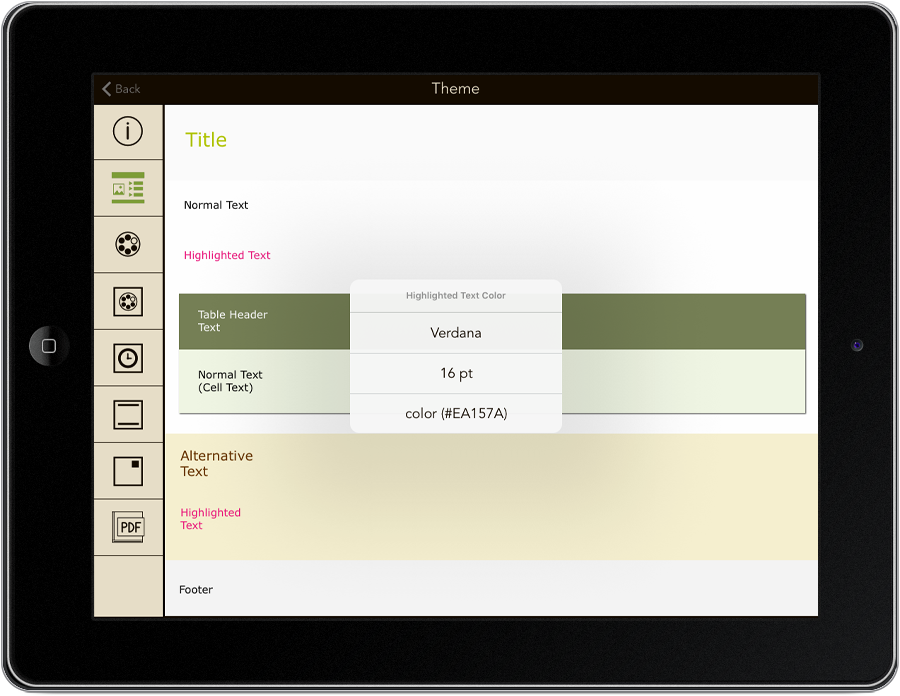
Tables and charts are among some many items you can add on page and customize.
You add text and values to a table and then you are able to change the appearance of your data in alternative ways, for example, as a chart.
All the formatting is done automatically based on the type of values you entered (decimal, integer, percentage) and the theme you selected.
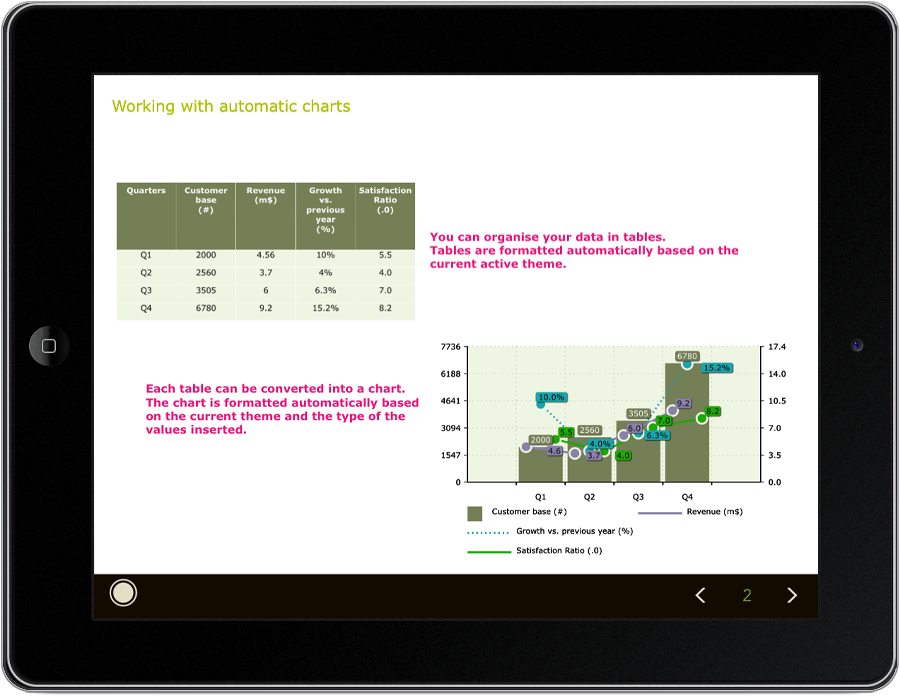
Perfect+ supports the "Lecturer mode", so you can project your slides on an external monitor while reading your notes.
You can publish your slideshow as PDF, so it can be read on any device or operating system.
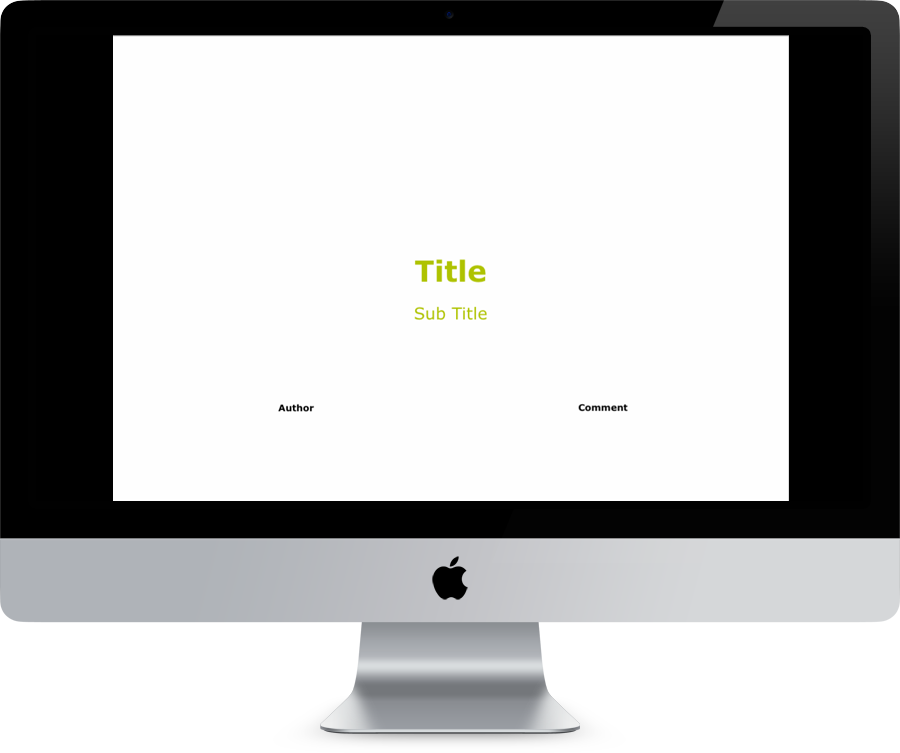
If all you need to communicate is a series of pictures of different pages with some comments, Perfect+ does it for you. Just take the snapshots and publish the photo album.